Lots of people are changing their phones quite regularly as new models come out, but does your IP address actually change when you get a new phone?
The answer to this actually depends on several different factors, since there are both public and private IP addresses, and factors that can change either or both, but here’s a bottom line summary answer:
Changing your phone will not change your public IP address if connecting using the same router/access point, but your private IP address on the local network (eg. 192.168.1.4) will change as your router will assign it a different one than your old phone. Connecting to a different access point will always change a phone’s public IP access, regardless of whether it’s a new one or not.
When I checked, there wasn’t a great deal of directly on-point content online about this topic, and what content there was didn’t really distinguish properly between the public/external IP address that websites detect, and the private (local network) IP address that routers assign to all devices, including phones.
Therefore, I’ll cover this topic in detail, including what happens to your public AND private IP address when you get a new smartphone, plus some other factors that can affect your IP address.
Distinguishing Between Public & Private IP Addresses (IPv4)
In order to properly answer this question, it’s best to differentiate between public and private IP addresses, since there is a split there with any device using the older IPv4 addressing scheme versus the newer IPv6 scheme.
IP addresses are unique identifiers for a device, and every device that connects to the internet must have a unique public IP address. They are usually in the x.x.x.x format, with each quadrant being from 0 to 255 (eg. 82.31.56.229) They also convey your approximate physical location and your ISP (provider).
But under IPv4, there actually aren’t enough IPv4 addresses to cover all devices globally, so they have to be split into a public and private range by Network Address Translation or NAT.
See the diagram below for a good demonstration of how NAT splits public IP to private IP addresses:
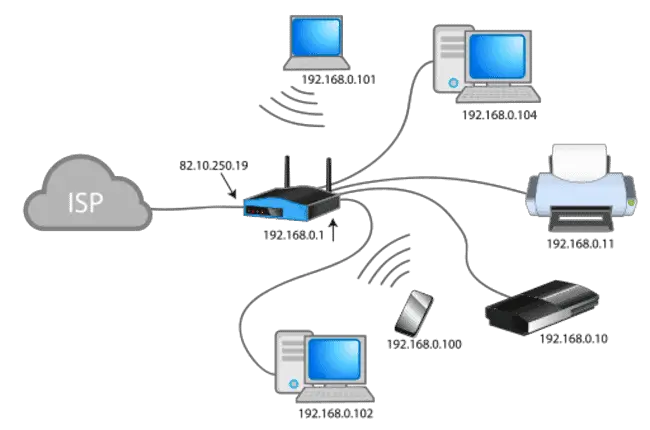
Image credit – Wikipedia
NAT type resolves the issue of there not being enough unique IPv4 addresses in the world by converting a a public IP address (82.10.250.19 – issued by the ISP) into a private IP address and range (192.168.0.1-254) so it can then dish out the private (local network) IP addresses you see in the image to each device on the home network.
There is a newer IPv6 protocol that doesn’t need NAT, and all modern smartphones currently support IPv6. But for now, IPv4 is still the most commonly used, depending on what access point you’re connecting through.
Therefore, when asking this question, it’s best to clarify whether getting a new phone will change your public/external IP address under IPv4, or your private IPv4 address. Let’s cover both below. IPv6 connectivity is simpler, and also covered further below.
Will Your Public IP Change When You Get A New Phone?
Let’s first cover the public IP address – the one those “what is my IP” lookup tools usually display as your IP address when you use them, and the ones websites log when you visit them to determine your approximate location. These are the ones in the x.x.x.x format, with each number being between 0 to 255 (eg. 25.167.89.222)
If all other factors remain constant, including the router/access point you use to get online, then changing your phone will actually not change your public IP address, since this is issued to routers, not devices
But there’s lot of potential moving parts here, so let’s give some example scenarios to show when your IP address might and might not change when changing phones:
Assuming You Are Using The Same Router/Network As Before – Your public/external IP address that websites detect will actually NOT change, since this is set at the router level and not the device level. Therefore if you’re connecting to your home router with your old phone, then go to the shop and trade it in for a new one, then come back home and connect your new phone to the same router, your public IP address should actually remain the same (the same thing applies to other new devices you get, like PCs/laptops and games consoles).
If something else happens in the meantime though, like your router gets factory reset or your ISP does some maintenance resets, then this will change your public IP address. So we’re assuming all other things remain constant, but normally, your PUBLIC IP won’t change using a new phone on the same network.
If Using The New Phone On A Different Network – Then the public IP address will change, because you’re connecting via a new access point which will have it’s own unique public IP. It’s not really the changing of the phone that’s done this though, rather than the changing of the access point which you’re using to access the internet via your phone. Same thing for switching from using your router to using cellular/mobile data – you’re accessing the internet via a different access point (cellular tower rather than home router), so your public IP address will change, regardless of whether you change your phone.
If Using IPv6 – Your Phone’s IP will change if you get a new one, because all devices can and do have unique IPv6 addresses. See below.
Will Your Private/Local IP Change When You Get A New Phone?
This is actually the more straightforward answer. Going back to the home network diagram above, the private IP addresses are the individual ones dished out to devices on a network by the router, often in the 192.168.x.x format.
When you get a new phone, your private IP address will change as the router will issue it a new one according to it’s DHCP Settings. However, if you are connecting to the same router as before, your public IP address (under IPv4) will actually remain the same.
This again comes down to the fact that public IPv4 addresses are issued to routers/households, and not individual devices, because there aren’t enough IPv4 address for all the devices globally. Therefore, unless using a VPN (covered below), any devices connecting to the same router will have the same public IP address, but different private IP addresses.
Getting a new phone is just another example of this – your router detects a new device on the network, finds a local IP in it’s range (eg. 192.168.1.1-254) not currently in use by another device, and gives that to your new phone. For example, your old phone might have been using 192.168.1.4, but your new phone gets assigned 192.168.1.12, until it’s DHCP Lease Time expires after a week or so, and it gets issued a new one again.
How DHCP Assigns IP Address To Devices
Finding Your Phone’s IP Address Information
The information on your phone’s various IP address, MAC addresses, EMEI numbers and other unique identifiers is actually a bit scattered about among the phone’s settings, and finding it is not as easy as it should be.
Here’s how to find the various IP addresses:
1. To Find Your Phone’s Private (Local Network) IP Address:
To find the phone’s local IP address issued to it by the router, check under Network/Internet/Wi-Fi settings, clicking on the cog settings icon next to the Wi-Fi connection being used to see the private IP address.
2. To Find Your Phone’s IPv6 Address:
Go to Settings on your phone, and then scroll down to About Phone/Phone Information. Then tap Status, and the IPv6 address information, plus the private IPv4 address, should be listed.
3. To Find Your Phone Public IPv4 Address:
This is where you need to load up one of those IP lookup tools on a browser, such as:
- The whatismyipaddress.com IP lookup tool
- The whatismyip.com lookup tool
- The iplocation.net tool
- NordVPN’s IP address lookup tool
These will display your router’s public/external IP address in that x.x.x.x format (eg. 72.156.227.98), along with the approximate location associated with that IP. This is the one websites log and detect when you visit them, along with your IPv6 address, and this is the one you can change by using a VPN (see further below).
What Does Change Your Public IP Address?
Therefore changing your phone doesn’t necessarily change your public IP, assuming no other factors change. But here are some other things that will change your external IP:
- Connecting to a new router/network (eg. moving from your home network and connecting to a friend’s network, or a public Wi-Fi network like in a library/bar/train station etc).
- Factory resetting your router
- Maintenance resets of your router by your ISP (often at night)
- Getting a new router.
- Changing internet providers
- Moving house.
- Using a VPN.
As for your private (local network) IPv4 address, assuming you don’t change your device, this is changed at set intervals according to the DHCP Lease Time interval set on your router. It’s like the private IP your phone is currently using (eg. 192.168.1.4) is loaned or leased to it for a set time (usually around 7 days), after which the router says “OK, hand that one back, here’s a new one” (eg. 192.168.1.12), and the cycle starts all over again.
Using A VPN To Change Your Phone’s Public IP Address
If you wanting to change your current phone’s public IP address and apparent location (the one websites detect when you visit them), then one way to do so temporarily is to use a Virtual Private Network or VPN. This is an app that masks your actual IP address and location and replaces it with a new one determined by the server location you select from it’s interface.
VPNs also add a very strong additional layer of encryption around your web traffic, so they are a good privacy and security tool, both masking your actual IP address and location and also securing your internet data from hackers and snoopers.

Some providers with limited free allowances and servers to check out are:
- ProtonVPN
- PrivadoVPN
- ZoogVPN
- Hide.me
- AtlasVPN
- TurboVPN
- Windscribe
- Tunnelbear
And then for a few reputable Premium VPN brands with more servers and unlimited use:
- NordVPN
- ExpressVPN
- Private Internet Access (PIA)
- ProtonVPN
- PrivadoVPN
However, be aware that a VPN only changes your device’s public IP address for as long as it’s enabled. As soon as you disable it, your IP address and location will change back to your real, actual one and isn’t masked or concealed any more.
Another point to mention is that a lot of phones do have other kinds of location tracking technology, such as GPS tracking, so a VPN isn’t a 100% fool proof way of changing your phone’s apparent location. When enabled, it will change your phone’s public IP and location on all apps used on the phone to the VPN server location selected, but when it’s disabled, your IP will revert back to it’s actual, default one.
Will Changing My Phone Change My IPv6 Address?
IPv6 connectivity is much simpler, since it’s addressing range is so expansive that you don’t even need to bother with all this splitting of public to private IP addresses using NAT. There are enough IPv6 addresses to cover all devices on the planet easily.
IPv6 addresses are noted as 4 lots of 4 different numbers or digits, separated by colons, for example: 2001:0DB8:AC10:FE01.
- Under IPv4, there are about 4.3 billion unique potential IP addresses
- Under IPv6, there are around 34 undecillion unique addresses. In other words, every single device in the world could have a unique IP address easily, without the need for NAT to split public IP’s into private ones.
However, to use IPv6, all devices in the network, including the router, have to also be IPv6 enabled, so it’s not universally used yet.
However, when it is, it’s a much simpler answer:
Getting a new phone will change your IPv6 address, since every single device does have a unique IP under this addressing scheme.
