Changing your modem/router is not uncommon on home networks, either because the current one is broken or because you want to upgrade to one with better speeds/performance/Wi-Fi etc. But does changing your modem/router actually change your IP address?
Because there are different setups for home networks, with modems and routers sometimes being combined and sometimes separate, there actually isn’t a one size fits all answer to this question.
But here is a summary answer that captures different scenarios:
If you get a new combined modem-router, it will be issued with a new public IP address by your internet provider, even if connected to the same wall socket as before. If you get a new standalone router to connect to a separate modem, your public IP address will also change, since in this case, it’s the router that is assigned the public IP. The local/private IP addresses of individual devices will also change as the new router re-assigns IPs with it’s DHCP protocol.
Therefore, it depends on your internet setup what actually happens when you get a new router, and issue is confused by the fact that we often colloquially use the word “router” to actually describe a combined modem and router in one device. Changing this is different to changing just the router itself when your modem and router are separate.
Therefore we’ll define terms and differentiate the different setups that can be in place on home networks, to account for different scenarios, and what happens to your IP address when you change routers in each instance.
Let’s get started!
How Routers Are Issued Public IP Addresses (IPv4)
Let’s start with some background theory on how exactly routers and devices are issued IP addresses under the still predominant IPv4 addressing scheme.
This scheme actually splits IP addresses into public/private, since there aren’t enough unique IPv4 address to cover every device on the planet.
Network Address Translation or NAT is what does this public/private splitting. There is a newer IPv6 protocol that doesn’t need NAT, but for now, IPv4 is still the most commonly used.
See the diagram below for a good demonstration of how NAT splits public IP to private IP addresses:
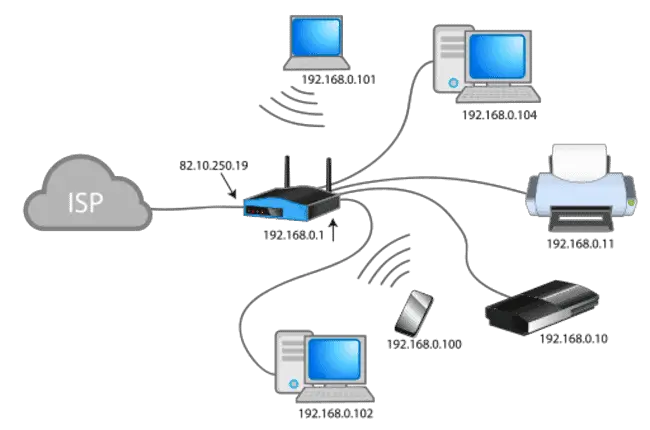
Image credit – Wikipedia
NAT type resolves the issue of there not being enough unique IPv4 addresses in the world by converting a a public IP address (82.10.250.19 – issued by the ISP) into a private IP address and range (192.168.0.1-255) so it can then dish out the private (local network) IP addresses you see in the image to each device on the home network.
Therefore, here’s a summary of the function of devices on a home network:
- Modem – Links external network (wider internet) to the internal network, with no IP address assigned to it.
- Router – Public IP address assigned to it by the ISP, and private IP (eg. 192.168.0.1) used as a gateway for the local network
- Devices on home network – Assigned private IP along the router’s DHCP range (eg. 192.168.0.1-254), with the last digit changing for each device on the network.
Therefore, it’s also important to differentiate between the different IP addresses – public and private/local – when talking about the effects of changing routers.
We’ll break down the different types of IP addresses and network setups, and explains what happens when you change routers in each one.
What Happens To Your Public IP Address When You Change Routers? (Combined Modem-Router)
So what happens to your public IP address when you switch routers then? By public IP, we mean those addresses that get displayed whenever you use one of those “what is my IP” lookup tools (eg. 77.121.45.225). It’s the outer facing IP address that belongs to the router/network rather than individual devices.
Let’s start with the most common scenario of having routers and modems combined into one single device, as with most newer internet installations:
If you change your router and get a new combined modem-router, the public IP address will change. The ISP assigns public IPs dynamically and will detect that a new device has been installed, therefore issuing it with a new IP address from it’s allocation.
Internet providers get allocated free public IPv4 addresses in pools that they then assign to individual customer households. But these address don’t stay fixed forever; as soon as there’s any significant change in network conditions, including changing the router, this will be detected and the ISP will issue a new public IP to the new device.
What Happens To Your Public IP Address When You Change Modems/Routers? (Separate Modem & Router)
Let’s also cover the older ADSL style setups, where your modem and router are actually still separate. You have the modem coming in directly from the wall socket, and then a separate router which your devices connect to.
With these setups, the basic answer is the same, but let’s distinguish between routers and modems when separate:
1. Changing Modems – Public IP addresses are not issued to standalone modems, but instead to routers. Therefore changing the modem will not necessarily cause the public IP to change if the router stays the same. Modems merely connect external networks to local networks and do not deal with IP addresses.
2. Changing Routers – If you change your standalone router which is connected to the modem, then your internet provider will detect that a new device has been installed, and therefore issue it with a fresh public IP address from it’s allocation.
Therefore, regarding changing routers, it’s the same general answer – if you change it, your public IP will change.
Can You Stop Your Public IP Address From Changing?
There are a couple of potential ways you can lock your public IP address in place and stop it from changing, even when changing routers:
1. Rent a Static IP – Some ISPs do offer the extra service of being able to rent a static/fixed IP off them, which means your public IP should not change even if you change routers. Contact your provider to ask about this, but it’s not always offered, and costs extra when it is.
2. VPN – Virtual Private Networks or VPNs can get you close to this, by at least locking your general IP location in place, making you always appear to be in the same location at least. Using standard VPN services, your public IP address will differ slightly each time you connect, but your location will remain the same if you continue to use the same server. Some VPNs do also offer a Dedicated IP service for an extra fee as well (NordVPN are best for this).
See our article on the different ways to stop your IP from changing for more on this.
What Happens To Local/Private IP Addresses When You Change Routers?
As well as public or external IP addresses that are displayed when use those IP lookup tools, there are also private or local IP addresses issued by the router to individual devices on a home network. These are the ones that often follow the 192.168.0.x range, where x is 1.-254, and each device on the network has a different last digit assigned to it by the router’s DHCP settings.
What about these IP addresses? Will they also change when you change your modem/router?
My understanding is that these local IP address will also change, since the new router must re-do all the DHCP assignment all over again, which means all devices will get issued new local IP addresses different from the ones they had on the old router.
Sometimes, they might not be a million miles apart – they might just have the last digit changed as the new DHCP assignment has jumbled everything up a bit. But the local IPv4 addresses of each device will change when changing routers.
Does The Login IP/URL Change When Changing Modem/Router?
This is another semantic issue which can cause confusion, since yet another thing that’s sometimes referred to as a modem or router’s “IP address” is the local URL or IP address used to log into the modem/router’s configuration or settings interface, displayed in that common IP style x.x.x.x format, with each x being from 1 to 254.
This is the “IP address” that’s displayed on the label of the router/modem.
You punch this into any browser address bar of any device connected to the router’s network, and then enter the username/password also on the label, to enter the router configuration panel and change settings on the network.
What about this IP address or URL? Does this change when you change routers?
Yes, it sometimes will be different across different routers. The login URL IP address is often 192.168.0.1 or 192.168.1.1, but can be a whole host of other ones as well, such as:
- 192.168.1.254
- 192.168.2.1
- 192.168.20.1
- 192.168.100.1
- 10.0.0.1
- 10.1.1.1
- 192.168.1.2
- 192.168.10.2
- 192.168.254.254
- 192.168.31.1
- 192.168.112.1
Sometimes, changing modem/router models does change the login URL/IP; other times it’ll be the same. It depends on what models you get and there isn’t a set answer. Check the label on your new modem/router to see if it’s different.
Other Ways To Change Your Modem/Router’s Public IP
Here’s some other things which can also change your public IP address:
- Moving house
- Unplugging the router and plugging it back in.
- Changing ISPs
- Factory resetting the router.
- Connecting to a different router/network/Wi-Fi
