This is an interesting question, since modems and routers are so often conflated and confused now in terms of what is what, plus what device does what. It doesn’t help that modems and routers can be combined or separate on different internet installations, which confuses the matter.
But when we’re talking about IP addresses – eg. those public IP addresses you see displayed when you use one of those “what is my IP” tools – do these actually belong to the router or modem on a home network? Are public IP addresses assigned to routers or modems?
Public IP addresses always belong to routers on a home network, not the modem, which merely transfers and translates data coming in from the wider internet and passes it on to the router.
The router is responsible for all aspects of network management, and as such this is what is assigned the public IP by the ISP, and then converts this public IP into a private IP range for devices on the network.
In simple, bottom line terms, public IP addresses relate to, and are assigned to, routers, not modems, on home networks. Modems are really the simpler of the two devices in terms of function, handling and translating raw data coming off the internet and passing it onto the router, which does all of the work involving IP addresses.
We’ll differentiate the two devices thoroughly and look at some different examples to explain why.
Modems vs Routers (Key Differences)
To answer this question more clearly, it’s useful to list some key differences between modems and routers.
Modems:
- Modems effectively take the data that comes into your home from the wider internet (0’s and 1’s) and convert it into a usable form for devices to decipher.
- They effectively act as a bridge or intermediary device, connecting your local network in your home with the external network of the wider internet.
- Modems communicate with your ISP, and therefore any modem used must be compatible with the type of connection (DSL/cable etc) and with the ISP.
- Modems do not set up or manage home networks, nor do they broadcast any Wi-Fi. They purely decode data from the internet, which is then sent to the router to be distributed to the correct device on the network.
- Modems are not issued IP addresses.
See below for an example of a standalone ADSL modem:

However, it’s true that on modern internet installations, modems and routers are often combined into one device that’s often colloquially referred to as a “router”, but actually contains both the modem and the router. We’ll cover this further below.
Routers:
- Routers are essentially devices for creating and managing home networks.
- They are also acting as intermediary devices between devices and the broader internet, using NAT or Network Address Translation to bridge between public and private IP addresses.
- Routers are assigned public IP addresses by the ISP.
- They are assign IP addresses (unique identifiers) to devices to allow more effective management of home networks.
- They provide firewall and other extra security measures for the home network, so data is not coming straight off the internet unfiltered and unchecked.
- Routers are an essential part of any home network where multiple devices are connecting. If you had just a modem, you could only connect one device maximum, and by cable only. Routers allow access for more devices. However, they cannot get online without modems.

In other words, routers and modems complement each other and both are necessary to facilitate internet access. You can use a modem without a router (in a very limited fashion), but you cannot get online just using a router without a modem.
See here and here for more articles on the differences between routers and modems.
Do Modems Have IP Addresses?
Given the differences we stated above, it’s clear that modems are literally data transmission and translation devices, between local networks and external networks, and don’t really have much to do with public or private IP addresses.
Modems are not issued public IP addresses. They link the external network to local network, translating the binary code they receive from outside into readable data and passing it on to the router (and vice versa), but they don’t have public IP addresses assigned to them.
This is instead left to the router….
Do Routers Have IP Addresses?
Routers on the other and do have public IP addresses assigned to them by the internet service provider (ISP), and they also use network address translation to convert this public IP address into a private IP address range to issue to devices on the home network.
In other words, when we talk about public/external IP addresses – those ones that show up we use those “what is my IP” lookup tools – it’s the router that’s getting assigned that by the provider, not the modem, which merely transmits and translates raw data from in from the wider internet and passes it on to the router (and vice versa).
Therefore, whenever you do look up your network’s public IP, it belongs to the router, not the modem.
What About Different Setups? (Combined vs Separate Modem/Router)
The picture is somewhat confused by the fact that home networks are configured differently depending on the type of internet service. Modems and routers are sometimes combined, and sometimes separate. The same general principles apply, but let’s compare and contrast the two.
1. Separate modem and routers – Like on older style, ADSL type packages, where you have a small modem which connects to the phone line, then your modem connects to a separate router, and your devices then connect to this router (like the featured image right at the top). In this case, it’s actually more clear – it’s the separate router that’s actually getting assigned the public IP address by your ISP. In the very rare case that you don’t even use a router, and just connect a PC directly to the modem by cable, it’s actually your PC that’s issued the public IP.
2. Combined modem and router – Most common now on newer fiber and faster broadband packages, where you’re just given one “box/hub/station” that you connect up to the phone line, that has BOTH the modem and router contained within it. In this case, it doesn’t really matter, but you can look at it two ways:
- The entire device is being issued the public IP address by the ISP.
- The router within the device is being issued the public IP.
Here’s a diagram of this type of setup, where it’s just one combined device:
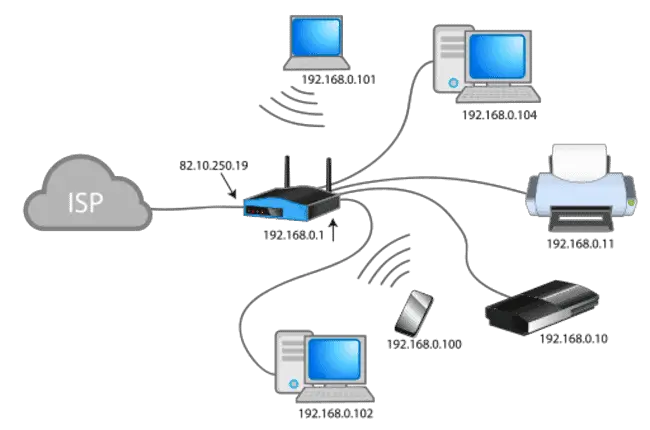
Image credit – Wikipedia
The router component of the combined device is what gets issued the public IP address (82.10.250.19) by the ISP, and then uses NAT to split this public IP down into a private/local IP range (192.168.0.1-254), with the last digit changing for each device on the home network.
It’s hard to separate out on these newer combined modems, but really it’s the router component that’s always dealing with public IPs, not the modem.
What About The IP Address On The Router Label? (Login URL)
There is another thing that’s typically assigned to a router that’s colloquially sometimes referred to as an “IP address”, and that’s the x.x.x.x format login URL/router login that’s also listed on a router label, like this:

Common routers logins include:
- 192.168.0.1
- 192.168.1.1
- 192.168.1.254
- 10.0.0.1
They look like IP addresses because they’re in the same format (x.x.x.x, with each number between 0-255), but it’s probably more accurate to call them router access links or login URLs.
They’re purely for accessing the router configuration on the local network, and don’t really have anything to do with the broader internet. In that sense, they’re not really “IP addresses” since these need to be unique for every device that goes online. But they’re often called “login IP” or “access IP” because they look like an IP address, and it’s fine for casual terminology.
They’re what you type into any browser address bar of a connected to device to access the router settings and change configurations of the router/network.
These always belong to routers, not modems. When routers and modems are combined, they belong to the router aspect of the combined device.
