This can be a question which pops up if you do some experimenting on your home network. If you use one of those “what is my IP” lookup tools online, you’ll find that all devices on your network actually have the same public IP address displayed (eg. 77.21.151.200).
Yet you’ll also sometimes see how IP addresses are meant to be “unique identifiers“, but how can they be unique if they share the same public IP? And what’s going on with those 192.168.0.x style IP addresses we see in network settings sometimes?
In this article we’ll tie all this together to give a clear explanation of whether an IP address is assigned to a computer or a network.
One way of answering this that IP address are assigned to BOTH a computer and a router/network, since there are both public and private/local IP addresses:
Public IPv4 addresses are assigned to a router/network/household by the ISP, whereas private/local IP addresses are assigned to individual devices on a network as per DHCP protocol on the router, with NAT acting as a bridging protocol translating between the two. Private IP addresses are often in the 192.168.x.x format, with the last digit changing for each device connecting to that router/network.
In other words, under IPv4 addressing, IP addresses are actually split into public and private ones, which is why it’s not a straightforward answer. Let’s explain in more detail the different types of IP addresses, and WHY this split into public/private is even necessary.
Public IP Addresses Are Assigned To Routers/Networks
The IPv4 addressing scheme is still the most commonly used in networks, but a fundamental problem of this addressing space is that there aren’t enough unique IPv4 addresses to cover every device on the planet.
In fact, it’s not even close – under IPv4 addressing, the format is x.x.x.x with each x being from 1-254. This means there are 4.3 billion possible unique combinations of IP addresses, but with nearly 8 billion people on the planet, with multiple devices each on average, you can see how there’s nowhere near enough IP addresses to issue every single individual device globally with it’s own address.
For this reason, we split IPv4 addresses into a public and private range, with Network Address Translation or NAT bridging and converting between the two different formats.
Under IPv4, public IP addresses are actually issued to routers/networks/households. In other words, each network has one unique public IP address assigned to the router/access point.
See the diagram below for a good demonstration of this splitting of IP addresses into public/private – the public IP address is the one issued to the router by the internet provider (ISP):
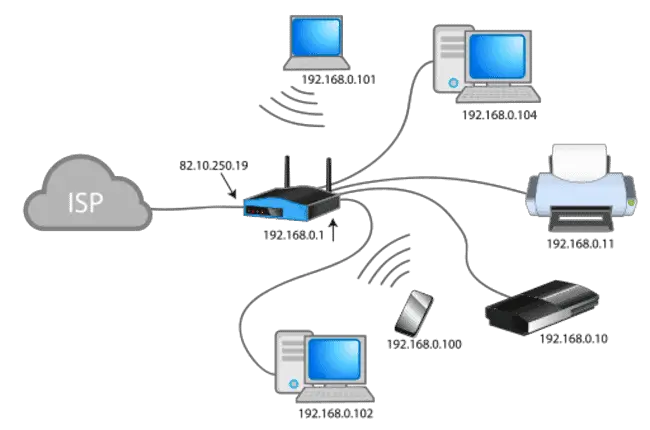
Image credit – Wikipedia
NAT type resolves the issue of there not being enough unique IPv4 addresses in the world by converting a a public IP address (82.10.250.19 – issued by the ISP) into a private IP address and range (192.168.0.1-254) so it can then dish out the private (local network) IP addresses you see in the image to each device on the home network.
For clarity, public IPs always belong to routers, not modems, on a home network.
There are currently just about enough public IPv4 addresses to cover every household/network globally, although even this supply is running short, with the very last batch of free public IP addresses allocated a few years ago.
But this is how the shortage of unique IPv4 addresses given the world population and number of devices globally is handled. An internet provider issues a public IP to a household/router instead.
Private/Local IP Addresses Are Assigned To Individual Devices
Now let’s turn to private or local IP addresses, which in the diagram above is on the right hand side. This is the common 192.168.0.x format (or something similar) you may also have seen referred to as an IP address, and which may cause the confusion with the entire topic. Using the diagram above, which one is the real IP address? The 82.10.250.19, or the individual addresses assigned to the devices? (eg. 192.168.0.100 assigned to the phone).
Of course, they are both legitimate IP address, but one belongs to the router (public IP), and the other to individual devices that connect to that router (private/local IP), with NAT bridging between the two.
Routers use Dynamic Host Configuration Protocol or DHCP to automatically assign these private IP addresses out to individual devices along it’s private IP range (often 192.168.0.1-254), making sure the last digit is different for each device so there are no IP conflicts on the home network. At set time intervals, the router will also swap out or change these local IP addresses, so each device’s local IP address will change every now and then.
How DHCP Assigns IP Address To Devices
Therefore these IP addresses are assigned to individual devices and are unique at least on THAT network, though there will be other networks where the same IP addresses (eg. 192.168.0.10) are being used, because the local IP ranges are quite common across routers (192.168.0.1-254 and 10.0.0.1-254 are two common ones, but there are more as well).
Hopefully, this clears up the confusion then about public IP addresses appearing not to be unique to devices, and also these 192.168.x.x addresses you’ll have seen as well. The public IP address belongs to the router; the private IP to the device on the network.
A Rare Exception To These Rules
Consulting an IT expert on this topic, I did find one very rare scenario when BOTH the public and private/local IP belong to the same device, and that’s when you bypass using a router and instead just connect a single device (eg. PC) directly to the modem with a cable, and use the internet that way.
In this case, both the public and local IP are issued to your PC, since there’s no router to issue it to, and modems can’t be issued public IP addresses, so the only device left that can be assigned the public IP your PC. But this setup is very rare now, and routers are almost always used since there are almost never any networks which only ever need one device to connect nowadays.
Finding The Public IP Address Of A Router/Network
It’s usually quite easy to find the public/external IP address that’s currently assigned to a router/network (public IP addresses can also change from time to time as well).
You just need to load up one of those free “what is my IP” tools, such as:
- The whatismyipaddress.com IP lookup tool
- The whatismyip.com lookup tool
- The iplocation.net tool
- NordVPN’s IP address lookup tool
Something like this should display, giving your router’s public IP, ISP and approximate location:

These public IP addresses are uniquely allocated to internet providers (ISPs), who then uniquely allocate them to individual customer routers. Therefore certain things will change your public IP, such as moving house, changing your ISP, factory resetting your router, or connecting to a different router/network.
Finding The Private/Local IPv4 Address Of A Device
If you want to check the local IPv4 address currently assigned to your device by the router, you can check this on your device’s network/internet/Wi-Fi settings:
- Windows devices – go to Network/Internet settings…Wi-Fi….Change adapter options. Find your current Wi-Fi/ethernet connection being used, right click on it and select Status then Details. Scroll down and your private IPv4 address should be displayed (eg. 192.168.1.4).
- Phones/tablets/Android – Check under Network/Internet/Wi-Fi settings, clicking on the cog settings icon next to a Wi-Fi connection to see the private IP address. Sometimes, it’s displayed under the Phone Information settings instead.
- Games Consoles – Go To Settings, and then Network/Wi-Fi settings and you’ll be able to find the local IP address under network settings/status. See here for more help.
These addresses will be unique to each device on that network (in other words, the last number will be different for each one), but will also periodically change if you keep checking, as the DHCP setting on your router keeps switching them out at set intervals.
If you don’t want your local IP address to keep changing, and instead want to lock it in place, then this is possible – it’s called setting a static IP or reserving an IP for your device on the router.
What About IPv6 Addressing?
There is a newer, more spacious IP addressing scheme called IPv6, which has a different notation:
4 lots of 4 different numbers or digits, separated by colons, for example: 2001:0DB8:AC10:FE01.
The mixture of numbers and letters produces a much larger pool of possible unique combinations. The total possible number of unique IPv6 addresses is staggering, roughly 340 undecillion or 2 to the power 128, which is about as many grains of sand as there are on earth. It is safe to sat there are more than enough IPv6 addresses for every device in the world for a long time to come!
IPv4 vs IPv6 – Quick Comparison
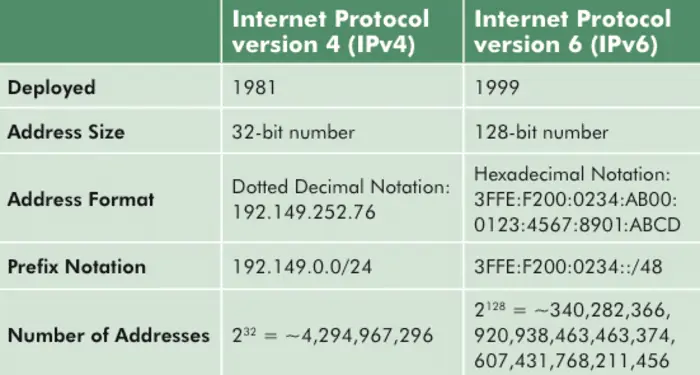
Therefore under this much more spacious addressing scheme, each individual device CAN have it’s own unique IP address, without really any need for NAT to split into public and private IPv4 addresses.
But we’re still in a cross-over phase, where IPv6 is slowly phasing in, but IPv4 is still the most predominant standard. If you do both public and private IP address lookups, you will sometimes find the IPv6 address also displayed, which is assigned solely to your device and should be totally unique.
But IPv6 is nowhere near universal yet, since every device on a network (LAN and WAN) needs to be IPv6 enabled for it to work. For now, the most common notation of IP addresses continues to be the IPv4 splitting of public/private addresses that we covered above.
